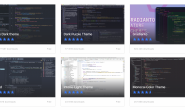点击“终码一生”,关注,置顶公众号
每日技术干货,第一时间送达!
模式是开发人员工具箱中非常有价值的组件——它们解决了已被接受的有效解决方案的常见问题。此外,它们有助于开发人员之间共享词汇。
本系列假设您了解面向对象编程 (OOP)。然而,我会尽量让这些示例尽可能简单易懂,优先考虑实用的实现而不是晦涩的示例。如果您正在寻找有关模式的权威学术文本,这就是您想要的:设计模式:可重用的面向对象软件的元素。
我们将从 Builder 模式(我最喜欢的模式之一)开始。Builder 模式是一种创建模式——换句话说,它用于创建和配置对象。
1
对于此示例,我们将假设我们是 Java 团队的一员,该团队正在为一家银行开发一款软件。除其他外,我们需要一种表示银行账户的方法。我们的第一遍看起来像这样(请注意,对实际货币值使用 double 是 一个坏主意)。
public class BankAccount {
private long accountNumber;
private String owner;
private double balance;
public BankAccount(long accountNumber, String owner, double balance) {
this.accountNumber = accountNumber;
this.owner = owner;
this.balance = balance;
}
//Getters and setters omitted for brevity.
}这相当简单——我们可以按如下方式使用它。
BankAccount account = new BankAccount(123L, "Bart", 100.00);不幸的是,解决方案很少保持简单。一个新的要求是,我们应该跟踪适用于每个账户的月利率、开户日期,以及(可选)开户分行。这听起来很简单,所以我们提出了 BankAccount 类的 2.0 版。
public class BankAccount {
private long accountNumber;
private String owner;
private String branch;
private double balance;
private double interestRate;
public BankAccount(long accountNumber, String owner, String branch, double balance, double interestRate) {
this.accountNumber = accountNumber;
this.owner = owner;
this.branch = branch;
this.balance = balance;
this.interestRate = interestRate;
}
//Getters and setters omitted for brevity.
}由于我们新的和改进的帐户处理流程,我们获得了一些新客户。
BankAccount account = new BankAccount(456L, "Marge", "Springfield", 100.00, 2.5);
BankAccount anotherAccount = new BankAccount(789L, "Homer", null, 2.5, 100.00); //Oops!我们的编译器,应该是我们的安全网,认为这段代码没问题。然而,实际的含义是荷马的钱每个月都会翻一番。(如果有人知道有这样的回报的帐户,请告诉我!)你能找出原因吗?
提示:密切注意传递给构造函数的参数的顺序。
如果我们有多个相同类型的连续参数,很容易意外地交换它们。由于编译器不会将其视为错误,因此它可能会在运行时的某个地方表现为问题——这可能会变成一个棘手的调试练习。此外,添加更多的构造函数参数会导致代码变得更难阅读。如果我们有 10 个不同的参数,那么一目了然地识别构造函数中的内容将变得非常困难。更糟糕的是,其中一些值可能是可选的,这意味着我们需要创建一堆重载的构造函数来处理所有可能的组合,或者我们必须将空值传递给我们的构造函数(丑陋!)。
您可能会认为我们可以通过调用无参数构造函数然后通过 setter 方法设置帐户来缓解此问题。然而,这让我们面临另一个问题——如果开发人员忘记调用特定的 setter 方法会发生什么?我们最终可能会得到一个仅部分初始化的对象,而且编译器也不会发现它有任何问题。
因此,我们需要解决两个具体问题:
-
构造函数参数太多。
-
对象状态不正确。
这就是建造者模式发挥作用的地方。
2
Builder 模式允许我们编写可读、可理解的代码来设置复杂的对象。它通常使用 流畅的界面实现,您可能已经在 Apache Camel 或 Hamcrest等工具中看到过这种界面。该构建器将包含BankAccount 类本身存在的所有字段 。我们将在构建器上配置我们想要的所有字段,然后我们将使用构建器创建帐户。同时,我们将从 BankAccount 类中删除公共构造函数,并将其替换为私有构造函数,以便只能通过构建器创建帐户。
对于我们的示例,我们将把构建器放在 BankAccount 类中。它看起来像这样。
public class BankAccount {
public static class Builder {
private long accountNumber; //This is important, so we'll pass it to the constructor.
private String owner;
private String branch;
private double balance;
private double interestRate;
public Builder(long accountNumber) {
this.accountNumber = accountNumber;
}
public Builder withOwner(String owner){
this.owner = owner;
return this; //By returning the builder each time, we can create a fluent interface.
}
public Builder atBranch(String branch){
this.branch = branch;
return this;
}
public Builder openingBalance(double balance){
this.balance = balance;
return this;
}
public Builder atRate(double interestRate){
this.interestRate = interestRate;
return this;
}
public BankAccount build(){
//Here we create the actual bank account object, which is always in a fully initialised state when it's returned.
BankAccount account = new BankAccount(); //Since the builder is in the BankAccount class, we can invoke its private constructor.
account.accountNumber = this.accountNumber;
account.owner = this.owner;
account.branch = this.branch;
account.balance = this.balance;
account.interestRate = this.interestRate;
return account;
}
}
//Fields omitted for brevity.
private BankAccount() {
//Constructor is now private.
}
//Getters and setters omitted for brevity.
}我们现在可以按如下方式创建新帐户。
BankAccount account = new BankAccount.Builder(1234L)
.withOwner("Marge")
.atBranch("Springfield")
.openingBalance(100)
.atRate(2.5)
.build();
BankAccount anotherAccount = new BankAccount.Builder(4567L)
.withOwner("Homer")
.atBranch("Springfield")
.openingBalance(100)
.atRate(2.5)
.build();这段代码更冗长吗?是的。是不是更清楚了?是的。好点吗?由于我们大部分时间都花在阅读代码而不是编写代码上,所以我很确定是的,是的。
3
我们研究了一个示例,其中代码开始很简单,然后变得复杂。然后,我们使用 Builder 模式来解决我们发现的问题。
如果您发现自己处于不断向构造函数添加新参数的情况,导致代码容易出错且难以阅读,也许现在是退一步考虑重构代码以使用 Builder 的好时机。
PS:防止找不到本篇文章,可以收藏点赞,方便翻阅查找哦。
往期推荐